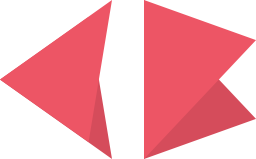After spending years timidly using vim on servers, various linux boxes, and low-level work on my Macbook Pro, I finally decided to ditch Atom, and jump straight into the deep end of vim for my development environment.
Vim is an unruly beast out of the box, and is unlike any other editor you’ll use. It uses it’s own text engine, and makes zero attempts to emulate your OS’s key bindings. Like most, I was undeniably lost at first. So, I did what any vim newb would do, and spent countless hours/days/weeks configuring vim with plugins, and custom key bindings to get it to “behave”.
Once I had tamed the beast, I put about two months into solely using vim as my code editor, knowing Atom was there as my safety net.
During this two month stint, I continued to add new plugins, dropped some old ones, and massaged everything to create what I’d consider the BEST vim config for any beginner. Now that I’ve just about perfected it, I wanted to share.
You’ll just need to copy the following to your $HOME/.vimrc.
" .vimrc
Pretty simple right? Okay okay, trolled a bit… but seriously, the power of vim is IN vim.
One of the huge benefits of vim, is that it is likely the most ubiquitous text editor EVER, while your super, highly configured vim config… IS NOT.
After spending a lot of (wasted) time configuring my own personal bloat, then un-configuring said bloat, I determined that I’d start from nil, and configure only things that improve on existing features of vim. More on that later..
Mkay, so I don’t wanna be that guy, so here’s my actual vim config.